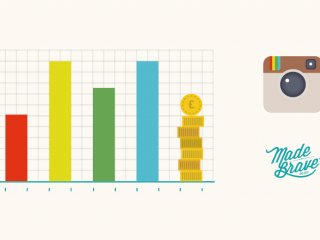We put the much-anticipated Instagram ads to the test – here’s what we thought.
Ever since we heard last year that Instagram ads were going to hit the UK, we’ve been checking our Google alerts for more news like a bunch of wee kids checking to see if Santa’s been. But after a year or so of testing ads with a handful of select partners (Starbucks, Cadbury’s and Rimmel were among them) Instagram recently announced that their ads were open for business through the Facebook ad platform, and would be gradually rolling out to a Facebook account near you (hooray!)
Being the Brave® adventurers that we are (see what we did there?), we decided to test Instagram ads out and blog about what we thought of them, from how easy they were to set up to how effective they were at getting results. So here goes!
The Test
Following the tips from our previous blog post about getting the most from Facebook advertising, we set out with one clear goal for our Instagram ads: driving traffic to the MadeBrave website. We allocated a £30 budget to the test, and ran it for 3 days.
How easy were Instagram ads to set up and manage?
We’ll start with the negatives (we’re feeling a bit Simon Cowell today.) At the moment, the only self-serve way to use Instagram ads is through Facebook’s Power Editor tool. Since Power Editor is a bit less user-friendly than Facebook Ads Manager, this could make things difficult for businesses who aren’t already familiar with the tool, or for businesses who don’t use Facebook at all and therefore don’t have an advertising account.
However, if you do use both Instagram and Facebook, it could be handy- Facebook encourages you to run a single campaign across Facebook and Instagram, which is a good time-saver and lets you monitor the ads for both platforms all in one place. You do this by linking your Instagram account to your brand’s Facebook page when you set up the campaign- we had a lot of trouble getting this to work through Power Editor, and ended up having to do it manually through both our Facebook page and Instagram settings.
We did really like that notifications for likes and comments on our adverts came through the Instagram app – this meant that we could keep an eye on the interaction coming through without having to read the notification on Facebook and then hop onto Instagram to respond.
How good did the ads look?
When setting our Instagram ads up, we had a lot of options – you can do website click ads with a single image, with multiple images (carousel), video ads or app installation ads (there aren’t any ads to get more followers yet.) We went for website click ads using a single image, and were expecting to have cropping issues since images on Instagram are a different size and shape to Facebook’s. But we needn’t have fretted- there’s an easy to use cropping tool so you can position your images correctly for Instagram, and a handy preview to show you how the Instagram post will look in situ.
One thing to note is that you can’t apply Instagram filters to the ad images through Facebook, so if you want your images to have that authentic Instagram feel, you’ll need to apply a filter to the image before uploading it (we applied our staple MadeBrave filter to our images.) Just like with a Facebook ad, you can write a post description to go along with your ad, but this appears below your image rather than above, so the image has immediate impact. This worked well for us, but could be a drawback if your ad has crucial information in the copy which you want people to see first. We liked that as with Facebook ads, you also have the option to add a ‘call to action’ button to your ad- we went for “Learn More.”
What were the targeting options like?
One of our favourite things about Facebook advertising is how specific you can get with targeting your ads- you can go by interest, job, demographics, devices or even target subscribers of your email database. We loved that Instagram ads work on the same targeting system as Facebook, so you get the same breadth of choice when targeting your Instagram ads. But, this raises some questions- how does it work? A lot of the information you provide on your Facebook profile, you can’t fill in on your Instagram profile e.g. job or education info, so how does Instagram ads find the right people to serve your ad to? We did some digging and found that Instagram announced in early 2015 that they would be using Facebook data, but didn’t give any specifics on how it would be used. Our guess is that when people have an Instagram account linked to their Facebook profile, Instagram ads picks up the information from the Facebook profile and then shows them the ad on Instagram to their matched account. For people who don’t have their Instagram and Facebook accounts linked, it might be done by matching the email address, but then what happens if you use a different email address for Instagram and Facebook? If the targeting does work this way, then by using people’s Facebook interests to decide what ads to show them on Instagram, the ad platform are assuming that people are interested in the same things on Facebook and Instagram, which may not always be the case.
Since we were aiming to drive traffic to the MadeBrave site for general brand awareness, we kept it simple and targeted by demographic and location. When we looked at the stats, the people who had clicked on the ads were within the demographic we had set – so fair play Instagram ads, your super-secret formula seems to work.
What were the results like?
This one’s a winner- we were really happy with how the Instagram ads performed. We set the ads up to drive traffic to the website, and our analytics accounts showed a noticeable peak in traffic and website activity while the ads were running. We also found Instagram ads to be really cost-effective, and with a low CPC (cost per click), we drove slightly more traffic to the MadeBrave site with Instagram ads than with Facebook ads run on the same budget.
There were some other benefits too aside from the website traffic stats which added value to the campaign – we gained 50 new followers on Instagram over the 3 day trial, reached 20,000 people, and our most popular ad post received over 250 likes. Nae bad going at all for £30!
Our verdict
Based on the trial, we’ve scored Instagram ads out of 10 in the 4 main areas:
Overall, we were impressed with Instagram ads and think that the level of potential for brands is huge. Despite a few glitches and question marks, running the ads through Facebook’s ad platform – the King of social media advertising for the moment – brings a lot of flexibility to Instagram ads which we loved. Since we had some good results in gaining new followers and engagement on our posts, we’d love to have the option to experiment with ads which focus on followers or engagement as an objective, which aren’t available just yet.
If you fancy trying Instagram ads out for yourself, here’s a couple of tips based on what we found:
- Use a small budget first- with any new types of advertising you’re trying out, it’s always good to run a trial first so that you can test out how they perform before putting big budgets behind it.
- Think of your ad as Instagram content- Instagram content has a specific look and feel, so make sure that your ad won’t stick out like a sore thumb (in a bad way) by looking too sales-y. When planning what creative you’ll use in your ads, think about what kind of content works on Instagram and go with that.
- Experiment with audiences- because it’s not yet 100% clear how the targeting works on Instagram, we’d recommend experimenting with different targeting options to see what gives you the best results. You can do this by setting up different advert sets within your campaign, each using different types of targeting.
- Don’t go overboard with copy- keep the text on your Instagram ads short and sweet. Instagram content generally isn’t very wordy, so your ad will look most natural if the copy is succinct and to the point. In short, let the image do the talking.
Want to chat to us about running an Instagram campaign for your business? Get in touch with our MadeSocial™ specialist team.
Pssst – and if you haven’t already, find us on Instagram ‘@madebrave’